
Key Highlights
- LinkedIn carousels and document posts are strong tools. They help increase engagement and lead more people to your profile.
- A carousel is a series of slides in one post. It can show different kinds of content. Document posts let you share detailed info in PDF format.
- Knowing your target audience is important. You should also create a compelling story for both types of posts.
- Good visuals, short text, and a clear call to action are key to making an impact.
- Keep track of important metrics regularly. This will help improve your LinkedIn content strategy and get better results.
Introduction
In social media marketing, it’s vital to grab your audience’s attention. LinkedIn stands out among different social media platforms as the leading platform for professionals. It requires content that is both interesting and useful. That’s why knowing how to use LinkedIn carousels and document posts is crucial. These strategies can improve your social media strategy and help you increase engagement.
Understanding LinkedIn Carousels and Document Posts
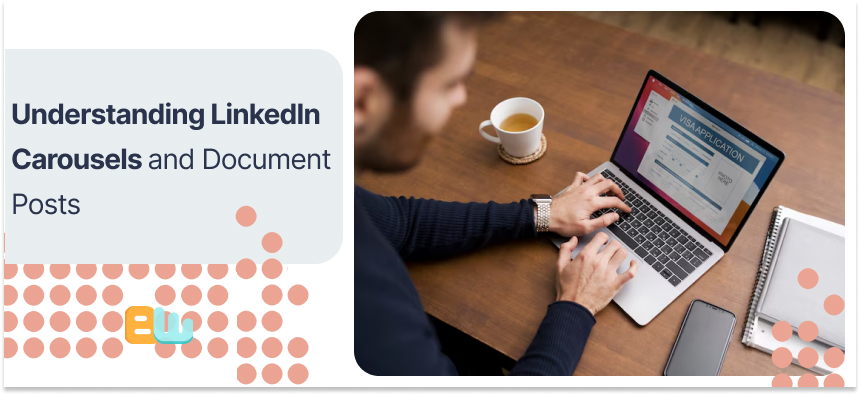
LinkedIn Carousels help meet different content needs and show how people enjoy taking in information. This can help you boost your LinkedIn content strategy. Carousels are good for sharing small, visual pieces of information. Document posts, however, are better for sharing detailed insights and resources. Understanding the strengths of each format can help you choose the right one for your marketing goals.
Definition and Purpose of LinkedIn Carousels
A LinkedIn carousel aims to tell a great story, share key insights fast, or present steps visually. When you split complex information into simple slides, it helps you share your message clearly.
It is fun to use carousels, and they also help users get higher engagement. People usually engage with content that grabs their attention. You can make your LinkedIn carousels more interesting by using images, text, and a call to action on each slide.
Exploring the Features of LinkedIn Document Posts
LinkedIn document posts let users share detailed information and helpful resources directly on the platform. People can download these documents in PDF format and use them later.
The main advantage of LinkedIn document posts is that they include a lot of information. These posts can involve important content such as case studies, research reports, and ebooks. This format is more helpful when providing detailed information about a topic or subject. To get more downloads and keep people interested, improve your document posts. Use a catchy title, an attractive design, and a clear call to action.
The Importance of Carousels and Document Posts on LinkedIn
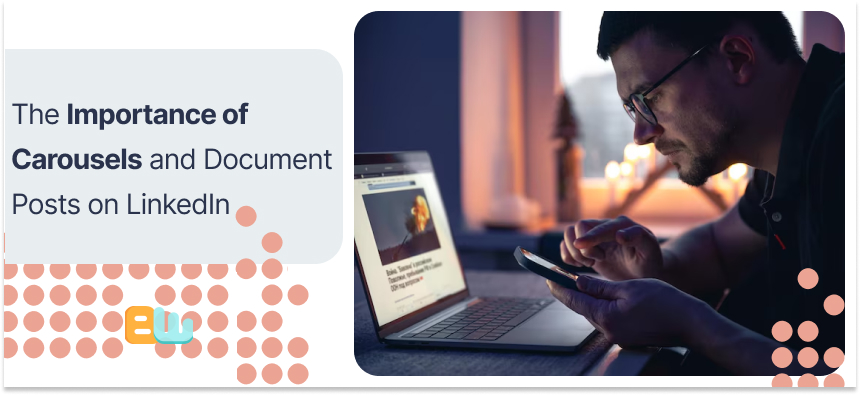
In today’s tough online world, simply being on LinkedIn is not enough. Using carousels and document posts can help you more than just making regular posts.
By using these content types in your LinkedIn marketing strategy, you can increase your brand’s growth. This method can help you get higher engagement and generate more leads.
Enhancing Visibility and Engagement
LinkedIn carousels can attract more attention than a simple text or image post. They look nice and are fun to use, and their exciting feature encourages users to swipe through slides, keeping them engaged for a longer time. When people interact with your content, it sends a message to the LinkedIn algorithm that this content is valuable. This signal can increase your organic reach and help your target audience notice your brand.
Document posts that have PDFs allow people to share and download content. They show your brand as a reliable source of information in your field, which can introduce you as a leader in your area and bring more visitors to your LinkedIn profile.
Driving Traffic to LinkedIn Profile
LinkedIn carousels and document posts are excellent ways to increase visits to your LinkedIn profile. You can add links in your carousel slides or at the end of your document. This will guide users to important pages on your website, blog posts, or other valuable resources.
By sharing good content often, you can turn your profile into a key source of helpful information. This will draw in your target audience and raise the chances that they will follow your page for updates later on.
Getting Started with LinkedIn Carousels and Document Posts
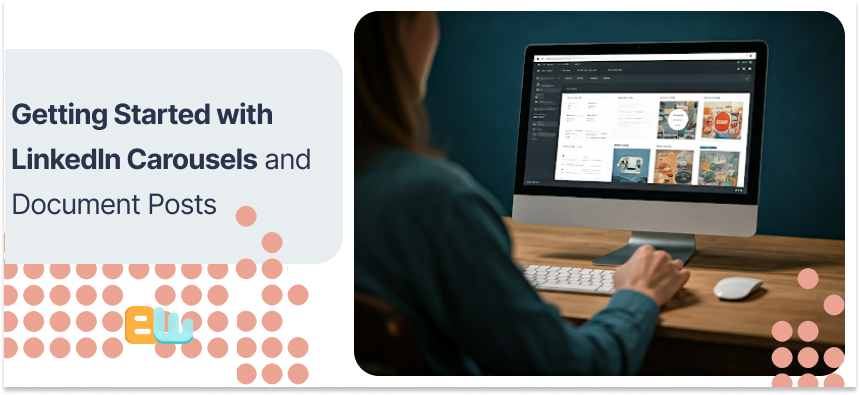
Making fun LinkedIn carousels and document posts might feel tough at the beginning. However, it becomes much easier when you have the right tools and know how to use them.
First, identify what your target audience enjoys. Then, choose the best way to share your message, like a carousel or a document post. Make your content short, attractive, and aligned with your LinkedIn marketing strategy.
Essential Tools and Resources Needed
To use LinkedIn carousels and document posts, you need to understand how to use the tools available on LinkedIn. Using resources from outside can also help you create better content for your audience.
LinkedIn’s Campaign Manager offers helpful insights about your audience. You can find out their age, interests, and how they interact. Use these details to create content that engages more people. You can also use the scheduling tool on your company page to move forward with a posting routine.
Step-by-Step Guide to Creating Engaging LinkedIn Carousels
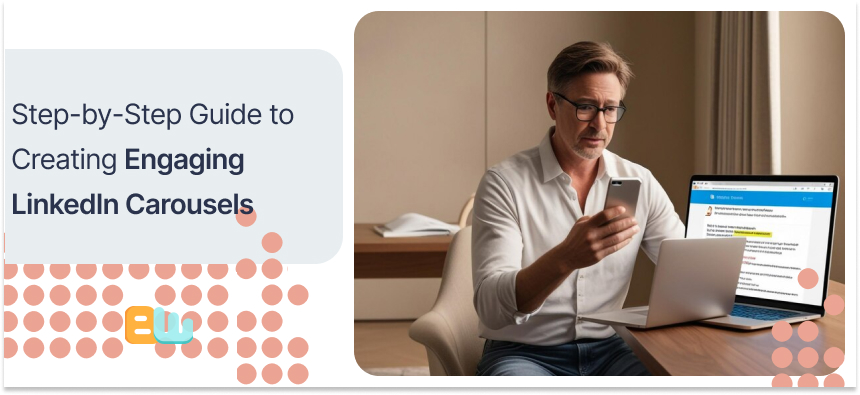
LinkedIn carousels are a good way to share information. Users can share their content more easily and enjoy the process. You can break down complicated topics into multiple slides. This way people become more interested, and you can also tell your story and interact with a larger audience.
Here is a simple guide to make carousels for yourself:
Step 1: Planning Your Content Strategy
Before you start designing, choose your LinkedIn content strategy and identify the goal of your carousel. Are you trying to get leads, increase traffic, or raise brand awareness? Choose the type of content that best aligns with your target audience. To understand your target audience, check their demographics, interests, and other crucial information. This research will help you make content that matches their needs and grabs their attention.
Step 2: Designing Your Carousel Slides

A carousel with engaging visuals can grab your audience’s attention and encouraging them to interact. Use high-quality images and choose colors that fit your brand’s vibe. Each slide should have clear fonts and enough space to keep it clean. Also, ensure the design looks good on different devices. The first slide is very important. It should have a bold image that grabs the audience’s attention. This will encourage users to swipe through the end of the carousel.
Step 3: Writing Captivating Descriptions

Compelling descriptions can help people feel more connected to your message. Think of each description as a caption that should create curiosity for the audience, but not reveal all the details on the first few slides. Include strong calls to action at the end of your LinkedIn post. This will encourage people to visit your website, download your suggested resources, or participate in a discussion.
Step 4: Optimizing for Maximum Engagement
When you create your carousel, focus on getting the highest engagement on LinkedIn. Use keywords and LinkedIn’s targeting options to ensure the right audience will see your carousel.
You can use different strategies for social media engagement. For example, you can ask a question at the end of your carousel to start a conversation and encourage people to engage with your content.
How to Post and Promote Document Posts on LinkedIn

Document posts matter. They can include more content, like PDFs. These posts provide value to your audience. To promote your document posts, you need a good plan. Start by making a simple document that is easy to read and has exciting visuals.
Use a bold title that describes the document’s topic. In this process, knowing and understanding your target audience will help you create a plan that leads to interaction with them.
Formatting Tips for Document Posts
When you upload a PDF document to LinkedIn, following some simple steps can make your post more interesting and appealing and eventually attract more engagement.
First, choose a simple, professional font like Arial or Calibri and ensure the text size is big enough to read on desktop and mobile devices.
Split large text sections with headings, bullet points, and images to make the document easier to read. These tips can help you grab your audience’s attention and increase engagement.
Strategies for Promoting Your Posts Effectively
Once you upload your document, try different ways to promote it. Share it on your other social media platforms, link it to related blog posts, or include it in your email newsletter. This will allow people on different social media platforms to see your post. Think about using ads on LinkedIn. These ads can help you connect with specific groups of people. This approach is helpful when you are introducing a new product or service.
Measuring the Success of Your Posts

It’s essential to look at how your LinkedIn carousels and document posts are performing. This shows you what your target audience enjoys and helps you make your content better. Don’t just post and forget – pay attention to important numbers to understand how well you are doing.
When you regularly look at the right data, you learn what your audience likes. This helps you improve your content for higher engagement. In the end, it will allow you to get more from your LinkedIn marketing efforts.
Key Metrics to Watch
LinkedIn Analytics offers valuable information to help you analyze your posts’ performance. You should pay attention to metrics because they tell you how often users have seen your post in their feeds.
The click-through rate (CTR) is the percentage of people who clicked on your post after seeing it. It helps you understand how well you grab people’s attention.
The engagement rate shows how many people interacted with your post. It looks at the number of likes, comments, and shares. A higher engagement rate means your content is more popular and connects well with your audience.
Tools for Tracking Engagement and Reach
Many tracking tools can provide valuable insights about how people engage with your LinkedIn activity and reach. You can use LinkedIn’s analytics dashboard to see the number of impressions, how often people click on your posts, and the level of engagement for each post. These tools provide a comprehensive look at how well your posts are doing. Some of these tools are as below:
- LinkedIn Analytics
Provides in-depth post-performance insights, audience demographics, and engagement data.
- Hootsuite
Offers post scheduling, analytics tracking, and competitor analysis across platforms.
- Buffer
Enables post scheduling, performance tracking, and team collaboration features.
- SproutSocial
Provides social media management, engagement tracking, and detailed reporting functionalities.
Using these tracking tools helps you find your best content. You can see what your audience likes.
Conclusion
Using LinkedIn Carousels and Document Posts can boost your engagement on the platform. Using these features wisely will reach more people and create engaging content that connects with your audience. It is essential to plan your content carefully. Make eye-catching slides, write engaging descriptions, and optimize them for the best results. By following best practices and promoting your posts regularly, you can track your progress through key metrics and see how well your posts perform. Take advantage of LinkedIn Carousels and Document Posts to improve your engagement and grow your presence on the platform.
