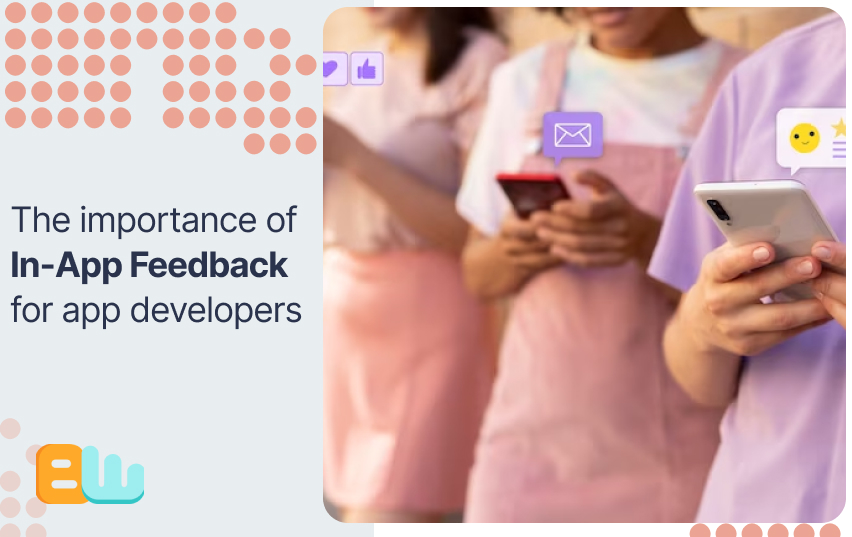
As an app developer, you understand the importance of user feedback in the success of your app. In-App Feedback is a powerful tool that can help you gather actionable insights to improve user experience, reduce app abandonment rates, and aid in product planning. It involves collecting feedback directly from users while using your app. This feedback can be used to make crucial decisions about improving your app’s features and functionality. In this blog, we will cover everything you need to know about In-App Feedback – from its benefits, techniques for collecting feedback, and top tools for gathering data to best practices for transforming feedback into action. So read on and learn how In-App Feedback can take your app development game to the next level.
Understanding In-App Feedback
In-app feedback provides valuable insights from app users about their overall experience and specific pain points. Developers can identify and address bugs, errors, and usability issues by regularly collecting and analyzing in-app feedback. It also enables them to gather suggestions for new features or improvements. Responding to user feedback and addressing concerns enhances user satisfaction and retention. In-app feedback is crucial for measuring app performance and tracking progress toward development goals.
The concept of in-app feedback
In-app feedback is an essential feature that empowers users to provide feedback directly within the app. By allowing users to share their thoughts, in-app feedback improves user experience and helps developers identify bugs and issues. This real-time feedback can be promptly acted upon, leading to quicker bug fixes and improvements. Moreover, in-app feedback fosters user retention by demonstrating that their input is valued and considered. In today’s app development landscape, the concept of in-app feedback has gained significant importance.
Role of in-app feedback for developers
In-app feedback is a valuable tool for app developers, enabling them to quickly identify and address issues that users may face. This feedback also provides insight into user preferences and feature requests, allowing developers to make informed decisions on product development. In-app feedback can improve user retention and loyalty by addressing issues promptly and fostering a positive relationship with users. Additionally, the data collected through in-app feedback helps developers analyze user behavior and make data-driven decisions to enhance the overall user experience.
Benefits of In-App Feedback

In-App Feedback is a valuable tool for developers, providing insights into user needs and preferences and enhancing app functionality. It offers real-time feedback, allowing for rapid improvements and better retention rates. Developers can quickly catch bugs and issues, ensuring a smooth user experience. In-App Feedback also boosts engagement and loyalty by making users feel heard and valued. It enables developers to iterate on their apps quickly, resulting in an overall better product.
Significance of Mobile In-App Feedback
In-app feedback is crucial for understanding user preferences and improving the app experience. It allows developers to promptly identify and resolve bugs and usability issues, enhancing user satisfaction. User suggestions and feedback can guide the development of new features or updates, resulting in better engagement and retention rates. Swift response to user feedback can foster higher customer satisfaction and loyalty, ultimately driving increased app usage and revenue.
Enhancing user experience
In-app feedback allows app developers to gain valuable insights into user needs and preferences, leading to improved product development. By directly gathering user feedback, developers can identify areas that require enhancement, resulting in an enhanced user experience. Timely feedback aids developers in creating a more efficient and streamlined app experience. Moreover, user feedback helps identify bugs and technical issues, ensuring a more stable and reliable app. Ultimately, in-app feedback allows developers to show users that their opinions are valued, and their needs are being addressed.
Reducing app abandonment
Reducing app abandonment is crucial for app developers. In-app feedback is vital in identifying and resolving issues that lead to user churn. Real-time feedback from users provides valuable insights to improve the overall user experience. It also helps developers understand user expectations and preferences for new features or enhancements. Developers can foster loyalty and positive reviews by consistently seeking and incorporating user feedback. In-app feedback tools enable developers to gather and analyze user feedback seamlessly without interrupting the app experience.
Aiding product planning
In-app feedback plays a crucial role in aiding product planning for app developers. By understanding what users want and need through direct communication, developers can make informed decisions about the features and functionalities to prioritize in their product development process. Implementing suggestions from in-app feedback improves user satisfaction and loyalty and increases app usage and downloads. Timely responses to in-app feedback demonstrate that user opinions are valued and appreciated, fostering a positive user experience.
Techniques for Collecting User In-App Feedback

Prompting users to provide feedback through in-app surveys is an effective way to gather valuable insights. Feedback forms within the app allow users to submit detailed suggestions. Monitoring and responding to app store reviews and social media feedback helps address user concerns. Additionally, user testing provides valuable feedback to improve the overall user experience. By utilizing these techniques, app developers can collect user feedback and make informed decisions to enhance their app’s functionality and user satisfaction.
Deploying customer feedback widgets
App developers can easily integrate customer feedback widgets into their apps, allowing for seamless and customizable feedback collection. These widgets match the app’s branding and design and provide valuable user behavior and preferences insights. Timely feedback can help identify and address bugs, usability issues, and feature requests, improving user satisfaction and increasing app engagement. Developers can enhance the overall app experience and retention by regularly collecting feedback.
Utilizing in-app surveys
App developers can gather direct user feedback through in-app surveys, providing valuable insights into behavior and preferences. These surveys can be triggered by specific actions and customized to ask questions about app features, design, and overall user experience. The feedback collected informs updates and improvements, enhancing the app and showing users that their opinions matter. Utilizing in-app surveys increases engagement and satisfaction, contributing to long-term success.
Implementing feedback buttons
Feedback buttons offer an easy way to collect user feedback within your mobile app. To encourage feedback submission, strategically place visually appealing buttons. Consider providing incentives or rewards for users who provide feedback through the button. Valuable insights into user experience can be gained through feedback buttons, helping identify areas for improvement. Prompt and transparent responses to feedback will build trust with users.
Leveraging ratings and reviews
Leveraging ratings and reviews in your mobile app is an effective way to gather valuable user feedback. By making it easy for users to leave ratings and reviews within the app, you can encourage engagement and gain insights into their experiences. Responding to user feedback, whether positive or negative, shows that you value their opinions and are dedicated to improving the app based on their input. Analyzing this feedback helps you identify common issues and prioritize improvements, ensuring your app evolves and meets user expectations. Collecting and analyzing ratings and reviews is a vital component of the feedback loop for app developers.
Top Tools for Gathering In-App Feedback

In-app feedback is crucial for app developers to improve user experience and gather valuable insights. Several top tools help in gathering in-app feedback effectively. UserVoice allows users to provide feedback directly within the app, while Instabug enables bug reporting with screenshots and videos. Apptentive offers personalized communication to gather feedback, Emojicom allows quick ratings using emojis, and SurveyMonkey integrates detailed surveys into apps. These tools enhance the feedback loop, aid product development, and improve user satisfaction.
Overview of Rapidr and Apptentive
Rapidr and Apptentive are powerful platforms that enable developers to collect in-app feedback from users, enhancing the overall user experience. Rapidr allows developers to quickly gather feedback directly within their app, allowing users to share their thoughts and suggestions. On the other hand, Apptentive offers a variety of channels, including in-app messaging, surveys, and rating prompts, to collect valuable insights from users. Both platforms provide robust analytics and reporting features, allowing developers to make data-driven decisions and optimize their apps based on user feedback. Developers can improve customer satisfaction and retention by listening to and implementing changes based on this feedback.
Features of Qualaroo and Mopinion
Qualaroo and Mopinion offer valuable features for app developers. Qualaroo provides customizable surveys and feedback forms that can be seamlessly integrated into any app. On the other hand, Mopinion enables real-time feedback through various channels, including email and in-app notifications. Both tools also offer advanced analytics and reporting features, allowing developers to gain insights into user feedback. Developers can quickly identify and address issues by utilizing these in-app feedback tools to improve the overall user experience and increase engagement and retention rates.
Benefits of InstaBug and SurveyMonkey
InstaBug and SurveyMonkey offer valuable in-app feedback tools for app developers. With InstaBug, users can provide real-time feedback on app performance and issues, allowing developers to quickly identify and fix bugs, improving the overall user experience. SurveyMonkey provides customizable surveys to gather user opinions and preferences, helping developers prioritize feature requests and updates. Collecting in-app feedback through these platforms can lead to higher user retention rates and positive app reviews.
Best Practices for In-App Feedback Collection

To ensure an effective feedback collection process, app developers should prioritize the accessibility of user feedback within their mobile apps. By placing feedback mechanisms prominently and making them easily accessible, such as through in-app surveys or feedback buttons, developers can encourage users to provide their valuable insights. Additionally, asking specific questions that elicit actionable feedback allows developers to gather targeted information for product development. It’s also essential to utilize quantitative and qualitative feedback methods, such as NPS (Net Promoter Score) and open-ended questions, to comprehensively understand user satisfaction and identify areas for improvement. Promptly responding to feedback and communicating the actions taken helps build trust with users and demonstrates a commitment to addressing their concerns. By continuously monitoring feedback data and analyzing it for trends and patterns, developers can make informed decisions and enhance the overall user experience.
Ensuring the discoverability of feedback widgets
To ensure optimal user feedback, it’s essential to make feedback widgets easily discoverable within your app. Place them prominently to encourage users to provide feedback. Accompany the widget with a clear and concise message that helps users understand its purpose. Ensure the widget is accessible from all app parts, including menu options or pop-up windows. Consider using a feedback prompt triggered after several app sessions for increased engagement. Review and analyze the in-app feedback data to identify common issues and prioritize improvements.
Keeping surveys concise and relevant
To ensure high response rates, it is crucial to keep surveys concise and easily understandable. Avoid leading questions or those that may influence user opinions. Tailor the survey questions to the specific context of user interaction with the app. Consider using in-app feedback tools for real-time collection and analysis. Regularly review and analyze the feedback received to identify areas for improvement and better understand user needs.
Transforming Feedback into Action

In-app feedback empowers app developers to understand user needs and pain points, enhancing the overall user experience. It helps identify bugs, glitches, and issues affecting functionality. Developers can increase retention and loyalty by implementing user feedback into updates, gaining an edge over competitors. In-app feedback shows users their opinions matter while providing valuable insights. Transforming feedback into action involves utilizing feedback loops, analyzing customer feedback, and creating actionable tasks for continuous improvement.
Follow-up plans based on user feedback.
Developers can leverage in-app feedback to gain valuable insights into user behavior, preferences, and pain points. By analyzing this feedback, they can identify areas for improvement and prioritize updates accordingly. Implementing the necessary changes based on user feedback can increase user satisfaction and retention. It also shows users that their opinions matter and builds trust in the app. Regularly seeking and implementing feedback is crucial for staying relevant and competitive.
Identifying and collecting feedback through surveys
Surveys play a crucial role in gathering valuable user feedback for app developers. Developers can gain detailed insights into user preferences and pain points by asking open-ended questions. It’s essential to time surveys appropriately and ensure they are conducted in a user-friendly manner. Once the feedback is collected, it should be analyzed and prioritized for action. Effective use of survey feedback can increase user satisfaction and contribute to the app’s overall success.
Creating actionable tasks to address customer feedback
App developers can gain valuable insights into user needs and pain points through in-app feedback. Creating actionable tasks based on this feedback is crucial to address customer concerns. Categorizing and analyzing the feedback helps identify recurring themes and issues, enabling developers to prioritize their tasks. Engaging with customers to understand the context of their feedback enhances the effectiveness of these tasks. App developers can improve retention and loyalty by implementing changes based on customer feedback.
Conclusion
In conclusion, incorporating in-app feedback is crucial for app developers to enhance user experience, reduce app abandonment, and aid in product planning. Developers can collect valuable insights from users by utilizing techniques such as customer feedback widgets, in-app surveys, and feedback buttons and leveraging ratings and reviews. Tools like Rapidr, Apptentive, Qualaroo, Mopinion, InstaBug, and SurveyMonkey are great options for gathering in-app feedback. It is essential to follow best practices such as ensuring the discoverability of feedback widgets and keeping surveys concise and relevant. Transforming feedback into action involves creating follow-up plans, identifying feedback through surveys, and creating actionable tasks to address customer feedback. By implementing in-app feedback strategies effectively, app developers can continually improve their apps and meet the needs of their users.
